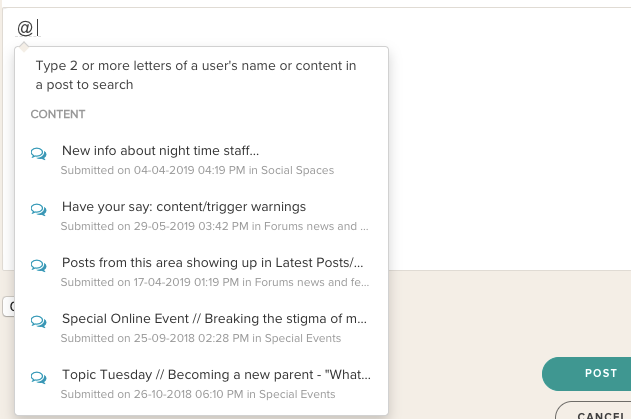Forums
Connect with people who understand what you are going through, seek advice and surround yourself with support. We're free, anonymous, and professionally moderated 24/7.
- 47,412Members
- 1,210,025Posts
- 1,400,000Visitors
New feature: content mentions
- Mark Discussion as New
- Mark Discussion as Read
- Float this Discussion for Current User
- Favourite
- Subscribe
- Printer Friendly Page
- Mark as New
- Favourite
- Subscribe
- Get link
- Flag for Moderator
26 Jun 2019 03:04 PM
26 Jun 2019 03:04 PM
New feature: content mentions
Hi all!
The forums software we use has recently built a new feature where we can @ mention a thread like we can a person....
How it works is that if you press @ and start typing the subject/title of a thread you'll get a drop down and you can select the thread you want to link to and an automatic link will be dropped in... Does that make sense?
We think it will be much easier to link to other threads and are thinking of enabling it tomorrow, let us know your thoughts...
We are thinking to enable it tomorrow and think its a good idea....
- Mark as New
- Favourite
- Subscribe
- Get link
- Flag for Moderator
26 Jun 2019 06:10 PM
26 Jun 2019 06:10 PM
Re: New feature: content mentions
- Mark as New
- Favourite
- Subscribe
- Get link
- Flag for Moderator
27 Jun 2019 09:07 AM
- Mark as New
- Favourite
- Subscribe
- Get link
- Flag for Moderator
- Delete Post
27 Jun 2019 09:47 AM
27 Jun 2019 09:47 AM
Re: New feature: content mentions
Hey @BlueBay !
This will be easier to demonstrate when it's live so don't worry if it doesn't make that much sense just yet however - to clarify a bit further I'll give an example:
Say a new member posts, sometimes when someone replies to welcome them they may like to direct them to some of the social threads to get involved in too. To do this, you will be able to use the @ symbol and instead of typing someones name to tag, you can start typing 'good morning' and the good morning thread will come up like a name tag would. That way that thread is then 'tagged' into the welcome post you were doing and the new member can click that tag and will be brought straight into the good morning thread!
😊
- Mark as New
- Favourite
- Subscribe
- Get link
- Flag for Moderator
27 Jun 2019 09:50 AM
27 Jun 2019 09:50 AM
Re: New feature: content mentions
Ok think I get it now
thanks @Former-Member 😊
- Mark as New
- Favourite
- Subscribe
- Get link
- Flag for Moderator
27 Jun 2019 10:52 AM
27 Jun 2019 10:52 AM
Re: New feature: content mentions
Great idea Team Sane! @s-jay and @Former-Member
It'll be easier for newbies to just press the link to take them straight to that thread instead of trying to navigate the forum.
I also think it could be nice to mention an interesting or lovely post on another thread for others to peruse. I mean, there's so many to choose from yeah? ![]()
![]()
Have a great day!
- Mark as New
- Favourite
- Subscribe
- Get link
- Flag for Moderator
27 Jun 2019 12:56 PM
27 Jun 2019 12:56 PM
Re: New feature: content mentions
Great feature! Especially for technophobes like me who aren't that tech savvy.
- Mark as New
- Favourite
- Subscribe
- Get link
- Flag for Moderator
27 Jun 2019 01:58 PM
27 Jun 2019 01:58 PM
Re: New feature: content mentions
Hey all!!
It's live! Press @ and then the options like this will pop up:
Let u know if you have any Qs
- Mark as New
- Favourite
- Subscribe
- Get link
- Flag for Moderator
- Delete Post
27 Jun 2019 05:31 PM
27 Jun 2019 05:31 PM
Re: New feature: content mentions
Hello @s-jay @Former-Member
Since this update, the camera "pictures upload" option is not showing on the mobile app. Not sure if anyone else has noticed/is having same problem.
My favourites
Members feature!Log in to add spaces, events and discussions to your favourites.
Guidelines and technical support
Crisis support
SANE services are not designed for crisis support. If you require immediate support, please contact one of the service providers below.
If you need urgent assistance, see Need help now
For mental health information, support, and referrals, contact SANE Support Services
SANE Forums is published by SANE with funding from the Australian Government Department of Health
SANE - ABN 92 006 533 606
PO Box 1226, Carlton VIC 3053